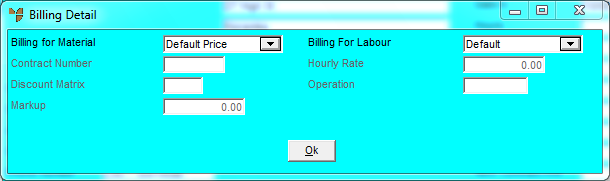
If you have the Micronet Plant + Maintenance (MPM) module installed as part of MJC, and you have selected an item of plant or equipment to be used on the job in the Plant No field on the Job Information screen, use this option to display billing details for that item.
Refer to "Maintaining the Service Job Header".
Micronet displays the Billing Detail screen.
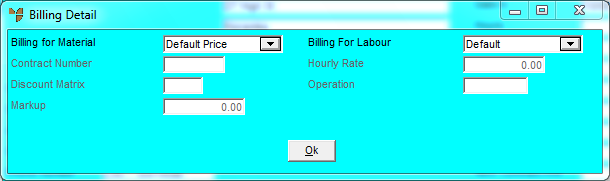
For information about the fields on this screen, refer to "Plant + Maintenance - Plant Entry".
Micronet redisplays the Job Information screen.